Shooter
This shooting game is a throwback to some of the early 2D sidescrolling shooters.
The game map is built up using individual tiles arranged in a grid.
There are three initial levels and a level editor is included to allow
for expansion of the game.
The enemies have AI, which allows them to
patrol their area back and forth until they spot the player at which
point they will stop and shoot.
Controls are WASD for movement, SPACE to shoot and Q to throw grenades.
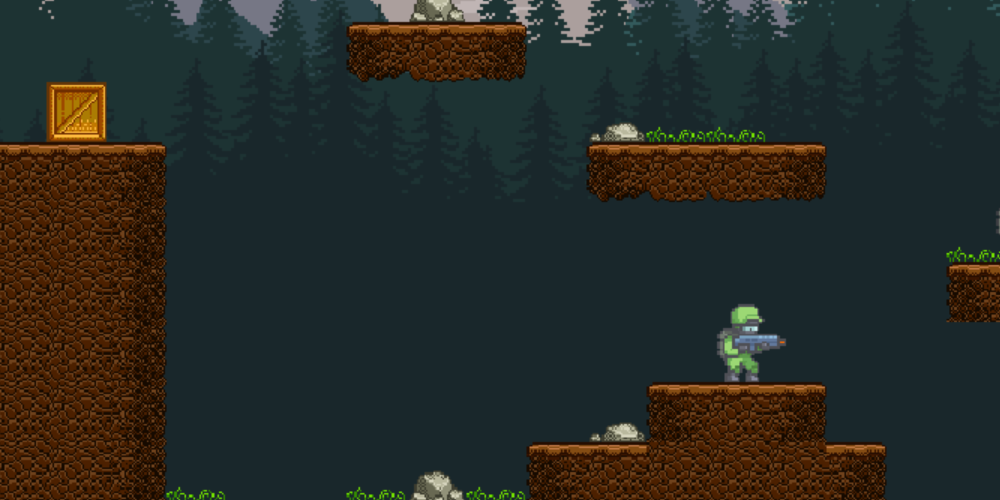
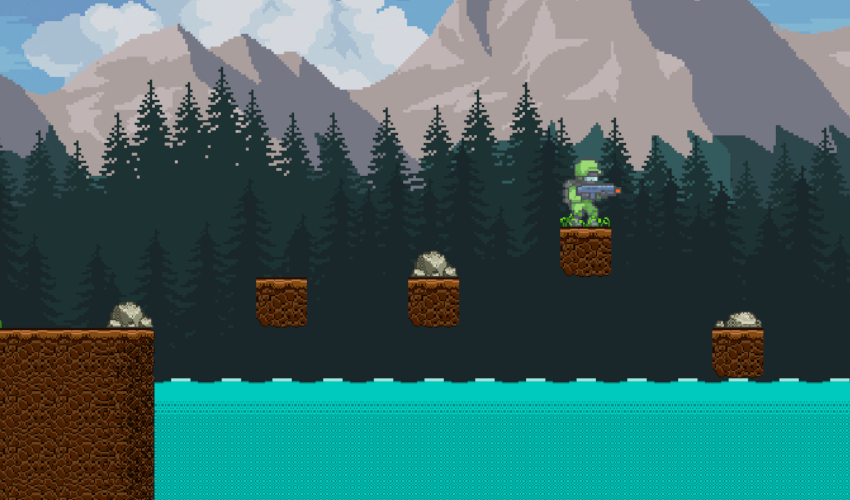
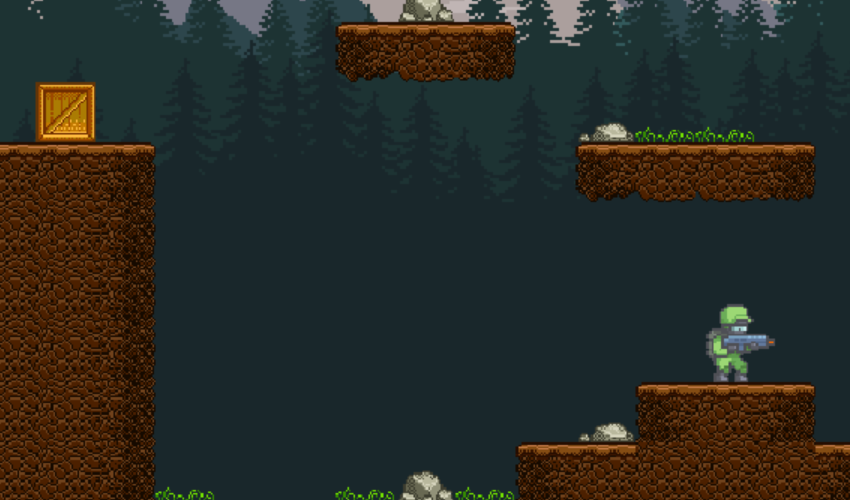
hello
Hi
Best content
Hi. How long did it take you to master programming to this extent
Hello and thanks 🙂 I’ve been programming with pygame for a couple years now but I still have a lot to learn!
how
Russ’s Tutorials have been a fantastic introduction to the world of pygame. As someone who has wanted to get into game development for years, but never had the likes of the Unity or Unreal GUIs click with me, pygame seemed like a fantastic alternative.
Russ, your tutorials have been an excellent in-roads into game development with pygame, and you’ve done the library a huge service accordingly.
For anyone fortunate to end up on this site, know that the tutorials you are about to watch are amongst the best you could hope to find for pygame.
Happy development!
Thank you! That’s really nice to hear and I’m glad that people are getting something from these tutorials.
Could you post the level editor by chance? The one you used for this.
Yes, sure. You can find it on my github page here: Level Editor
Hello Russ, I’ve finished the complete game now!. But however, I was just wondering if you could help me going about adding a second main character sprite into the game. Since I’ve been trying to call using the ‘Character’ class but then that doesn’t work since I’d need to add in an additional parameter for the 2nd character’s link. Could you help me out in finding a solution to adding a second character sprite
you could do that by just giving other arguments with different keys like for your second main character instead of giving moving_right and moving_left with ‘w’ ‘a’ ‘s’ ‘d’ you could give your second main character arguments which used arrow key by this you would create a second character using the soldier class.
Hello Russ. Can you give us a tutorial on how to create the same player animation you created for this game but with a single sprite sheet. It should not have to be the exactly this one but a spritesheet that has idle, walking left, walking right, and jumping animation. You have posted a video about this using a dinosaur spritesheet. But that does not show how you can change the location of the player and the animation based on the key press. I am trying to create the platformer game you made using a spritesheet for the player class. Thanks ..
pygame sooo coool bruuuu